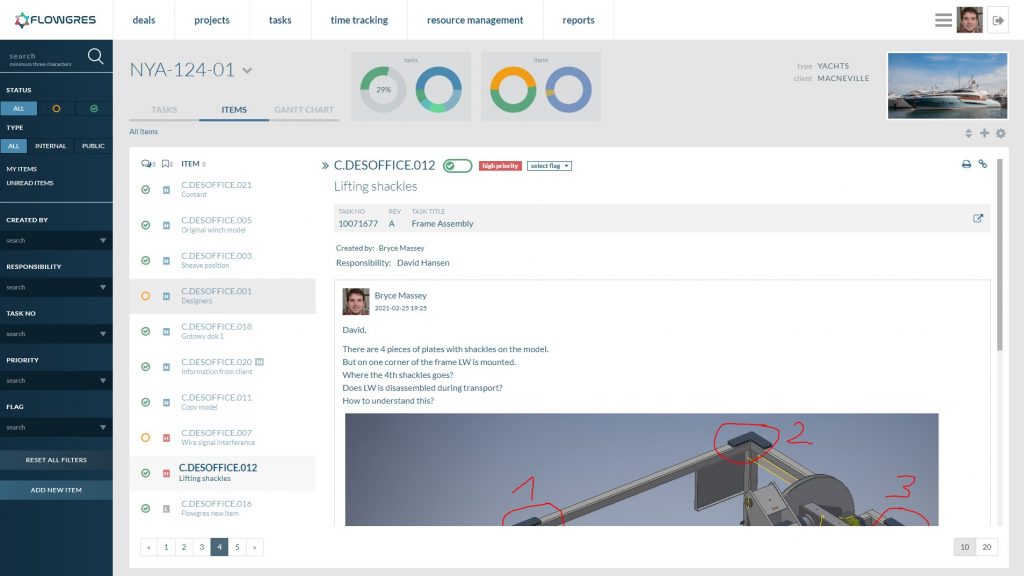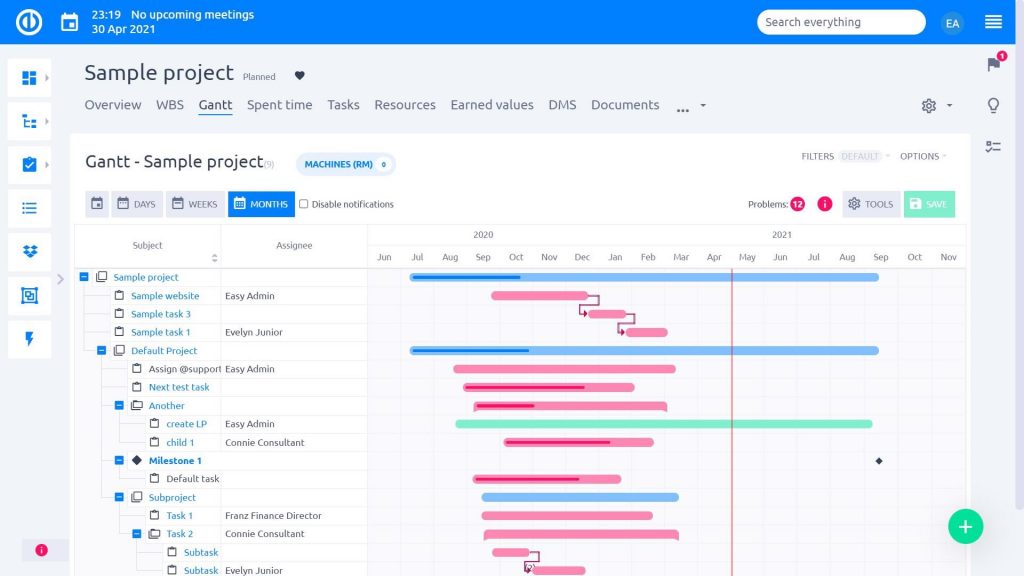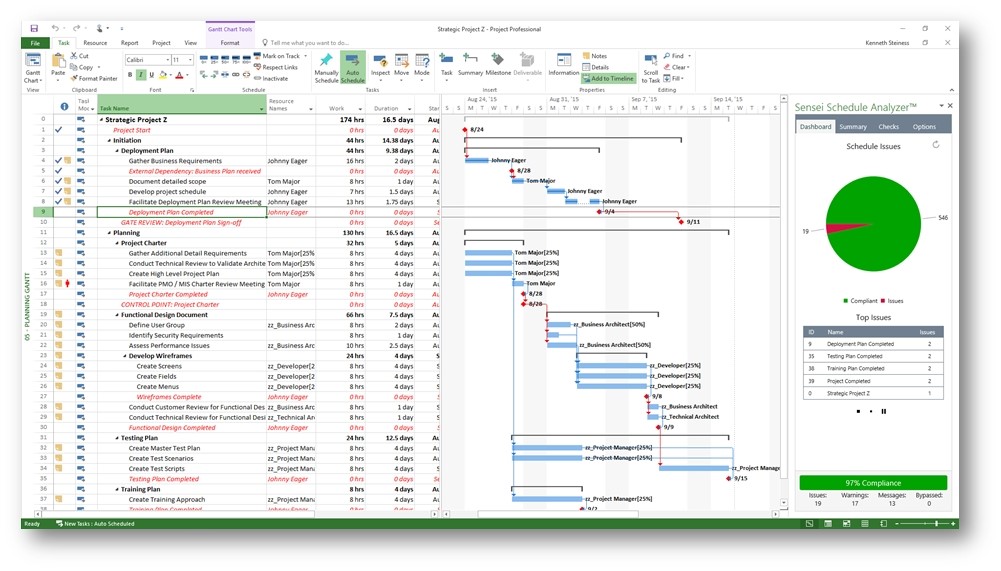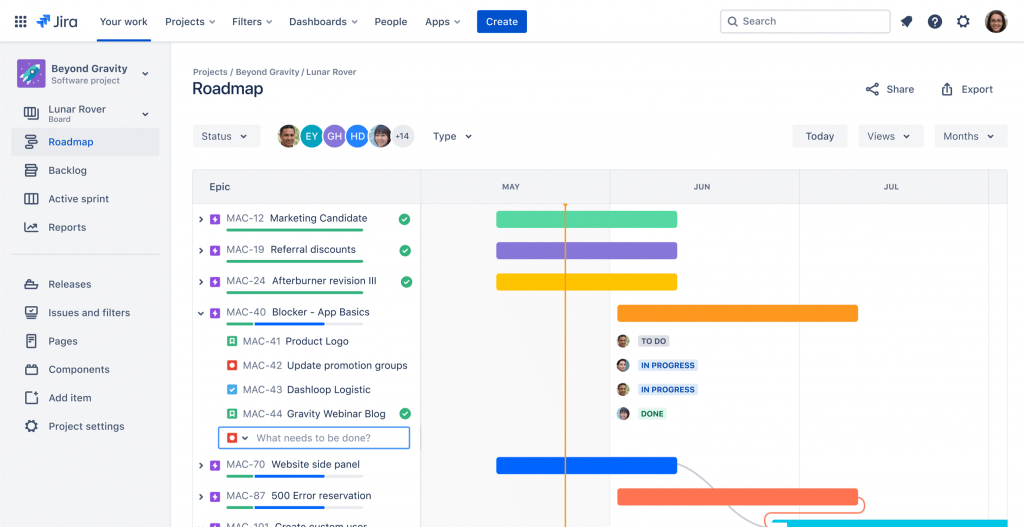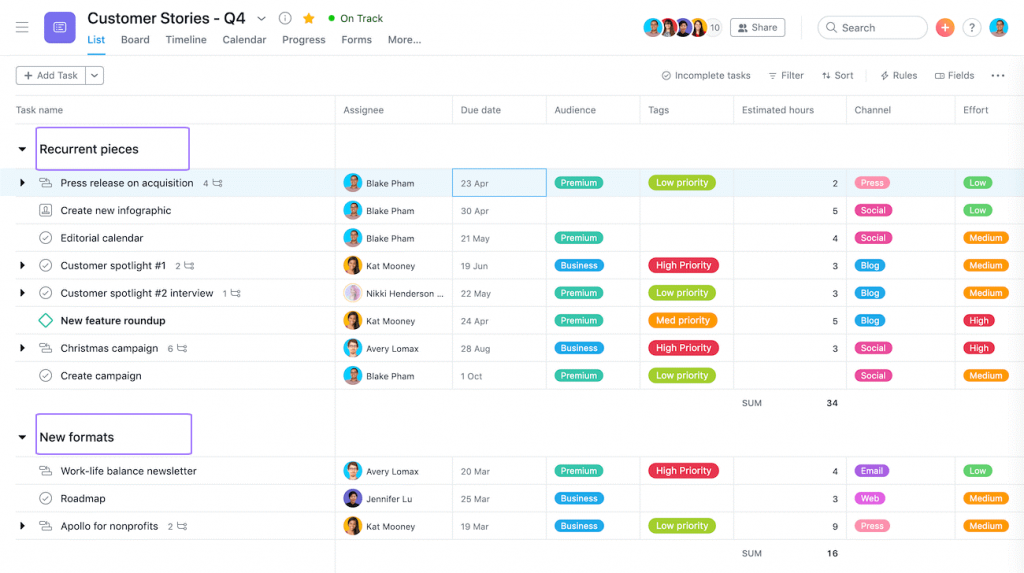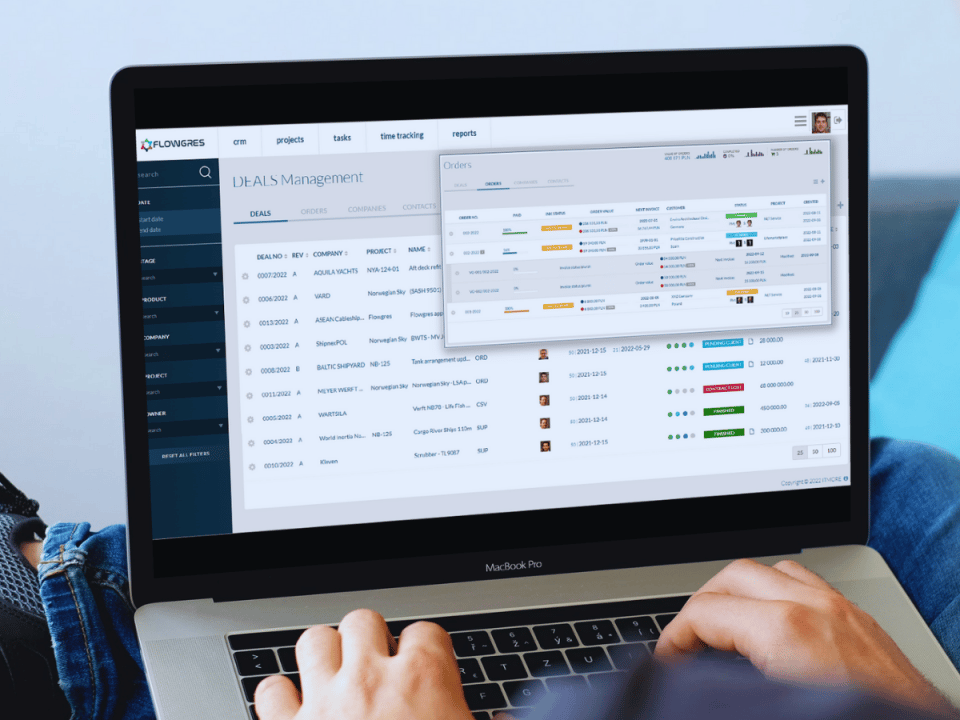Time Tracking
24 January 2022
Project management – what exactly is it?
15 June 2022Comparison of the top five project management apps

Source: https://tiny.pl/9s4d3
The advantage of Flowgres is the online platform. The ability to keep the program in the cloud allows for quiet work and continuous technical support. At the same time, we have access to the application from any device: Windows, Android and MacOS.
The system is comprehensive and intuitive at the same time. If you want your client to always be informed about the progress of the project, you can let him log in to Flowgres and view selected areas. You will quickly learn to use it fully.
The platform's capabilities include:
Intuitive project management, independent of the adopted methodology
management of full documentation in the project, including document revisions ,
planning resources and deadlines, taking into account time conflicts
assigning and delegating tasks responsibility
safe working environment thanks to assigning permissions to user groups
controlling the status of tasks and their deadlines
efficient communication and information exchange in the project
managing communication with the client in tasks
Combining the new project view with most of the desired plugins and features will make project management more enjoyable, improve team communication, user convenience and save your time.
It is additionally extendable with plugins for resources, Agile, Finance, CRM, Help Desk, and recently also DevOps.
Main benefits:
Easy to set up
EasyRedmine setup is easy with pre-defined roles and dashboardsFully modifiable
Dashboards, advanced settings and templates can be customized according to your own needsFast and safe
Global cloud and server solutions ensure the best performancePossibility of integration Improved API, XML and XLSx import and Zapier facilitate extensive integration with external systems
The system provides a tool for creating schedules, planning activities and supervising work.
MS Project is a very popular service that visibly improves the performance of duties and work with various types of projects.
It is extremely important in project management. In addition, the application helps assign people specific tasks. Additionally, the project manager has insight into the work progress showing the completed elements of the project among all distributed works. It is also very useful to create and manage budgets as well as visualize project stages.Key features:
Project management
Task management
Resource management
Portfolio management
Reporting
Planning projects and setting their schedules
Creating history, planning a sprint, tracking issues are some of the functionalities, users can also generate reports that help improve teams and create their own workflows.
In Jira Core, users use issues to represent documents, tasks, and even people. Issues in Jira can represent anything teams want to track and work on. The tickets are grouped into projects and allow you to schedule tasks for your teams.
Key features:
One tool consolidates the team
Each process has its owner
Each task has a responsible person assigned
You can see the work of each team member
The content of important messages is not lost, as is the case in e-mail correspondence
Simple reporting and insight into the status of activities of each project
It works well both in the case of hobby team projects, such as running a videoblog, as well as during the performance of official duties.
It is distinguished by an extremely intuitive interface and friendly graphic design. Asana has a paid and free version, but it's mainly used as a business solution.
Key features:
Multiple workspaces with different projects. This makes it easier to separate , for example, marketing department projects from IT projects.
Public and private projects.
Kanban board with functionality similar to Trello.
A task list for each project.
Checklists of components in tasks.
Sub-tasks
Calendar view
Project timeline chart creation
Each of them has its own advantages that we can use for our own needs, but it is up to you to decide which tool suits you best.